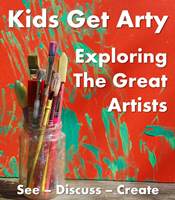Age Group
Preschool
Kindergarten
Supplies
photos of individual children, photocopies, watercolor paints OR highlights and light colored markers
Description
This project is adapted from an idea in the book "Make it POP! Activities and Adventures in Pop Art", which features the artistic styles of famous pop culture artists. This project is inspired by the artwork of Andy Warhol, and his famous paintings from photographs of celebrities. Warhol took a black and white photo and changed the colors of the person's eyes, face, hair, etc. This is a good activity if you are doing a theme on art or famous artists.
Prepare beforehand: Take a headshot of each child in your class. Bring the image into Microsoft Word (or a photo enhancing software program) and turn the image into a black and white photo. (For MS Word, after importing the picture, click on it and then select "Format Picture". Under "Image Control", find the "Color" selection dropdown and select "Grayscale"). Enlarge photos and print them onto plain white paper, if you are using MS Word. (Print onto heavy paper if you are going to use watercolor paints). If you are printing photos on a photo printer, you can enlarge them onto paper using a copy machine.
Alternatively, you can go to http://www.dumpr.net/sketch.php and turn a photo into a sketch. (Thanks to Amy's post on the "Teach Preschool" FB page for that tip!)
To start, show children some of Warhol's artwork (you can google it online - or show photos from a book, such as Andy Warhol: Pop Art Painter ). Show how Warhol changes the colors of the person's hair, eyes, etc - and uses non-traditionals colors (ie. blue hair, green face, etc).
). Show how Warhol changes the colors of the person's hair, eyes, etc - and uses non-traditionals colors (ie. blue hair, green face, etc).
Next provide each child with their b&w image and highlighters and/or light colored markers (or you can use watercolor paints). They will have fun turning their image into something new and exciting!
Idea shared on:
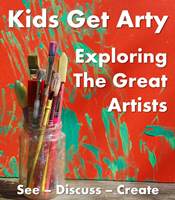
Share this idea